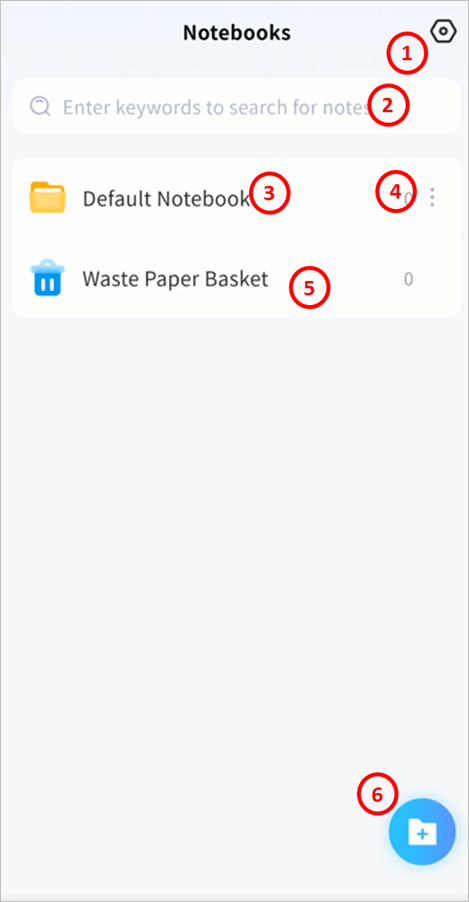Note Overview
Tap the Note button to enter your personal notes page:
① Note Settings: By default, notes are stored on your mobile device. You can choose to sync them with your Weline Pro edge device.
② Search: Search notes using keywords.
③ Notebooks: View notebook names and note counts. Tap to open.
④ Notebook Settings: Delete or rename a notebook.
⑤ Trash: Deleted notes and notebooks are temporarily stored here.
⑥ Add Notebook: Create a new notebook.
Note: Notes support direct pasting of Markdown content while preserving formatting.